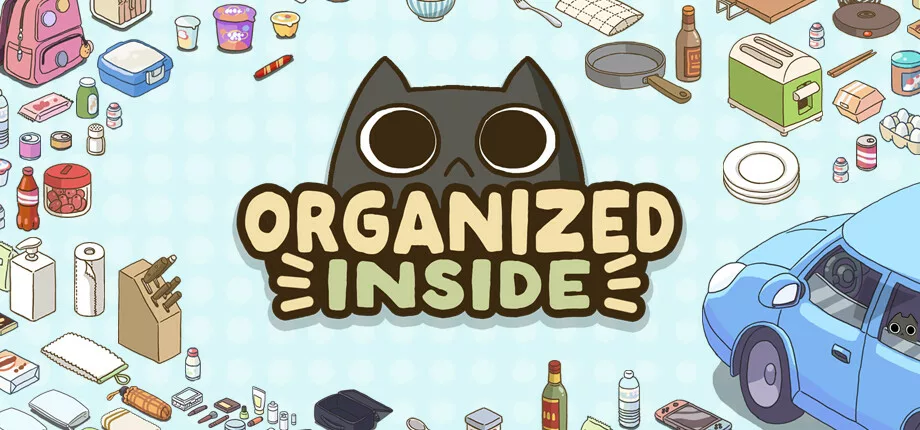
Organized Inside : Day 2.5 Update: Mouse Wheel Zoom is Here!
Day 2.5 Update: Mouse Wheel Zoom is Here!
Hello, Organizing Masters! 👋
It’s a sunny Saturday, and we’ve spent the whole day happily grinding away!
Here is a fresh update for the evening:
• Controls Update: By default, Zoom is now controlled by the Mouse Wheel, and Item Layer Switching is controlled by Keyboard Keys.
• New Settings Option: Added a « Control Mode » toggle in Settings. You can now choose between:Mouse Wheel Zoom + Keyboard Layer Switch (Default)Keyboard Zoom + Mouse Wheel Layer Switch (Legacy)
• Fixed an issue where volume settings did not affect the sounds for Hidden Item Unlocks, Level Completion Buttons, and Level Selection Ambience.
• Fixed a layering display error with the wall switch in the « Bay Window » level.
• Tweaked the appearance of the orange box in the « Car » level to improve the tutorial experience.
• Added a « Skip » button to the ending sequence.
Thank you all for your active feedback!
Happy organizing! ✨

