
MIMESIS : Save/Load Feature & How to Join the Test Branch
Save/Load Feature & How to Join the Test Branch
Hey survivor!
We’re here to explain the save feature, which allows you to save your progress and pick up where you left off.
Follow the instructions below to join the test branch and use the save/load features.
Once we’re confident in stability, we’ll push this update live — so we’d appreciate lots of testing from you survivors.
Save
Only the player who created the tram(host) can save.
Your progress is automatically saved every time you arrive at the garage.
Inside the area with the vending machine, you’ll find a button to manually save.
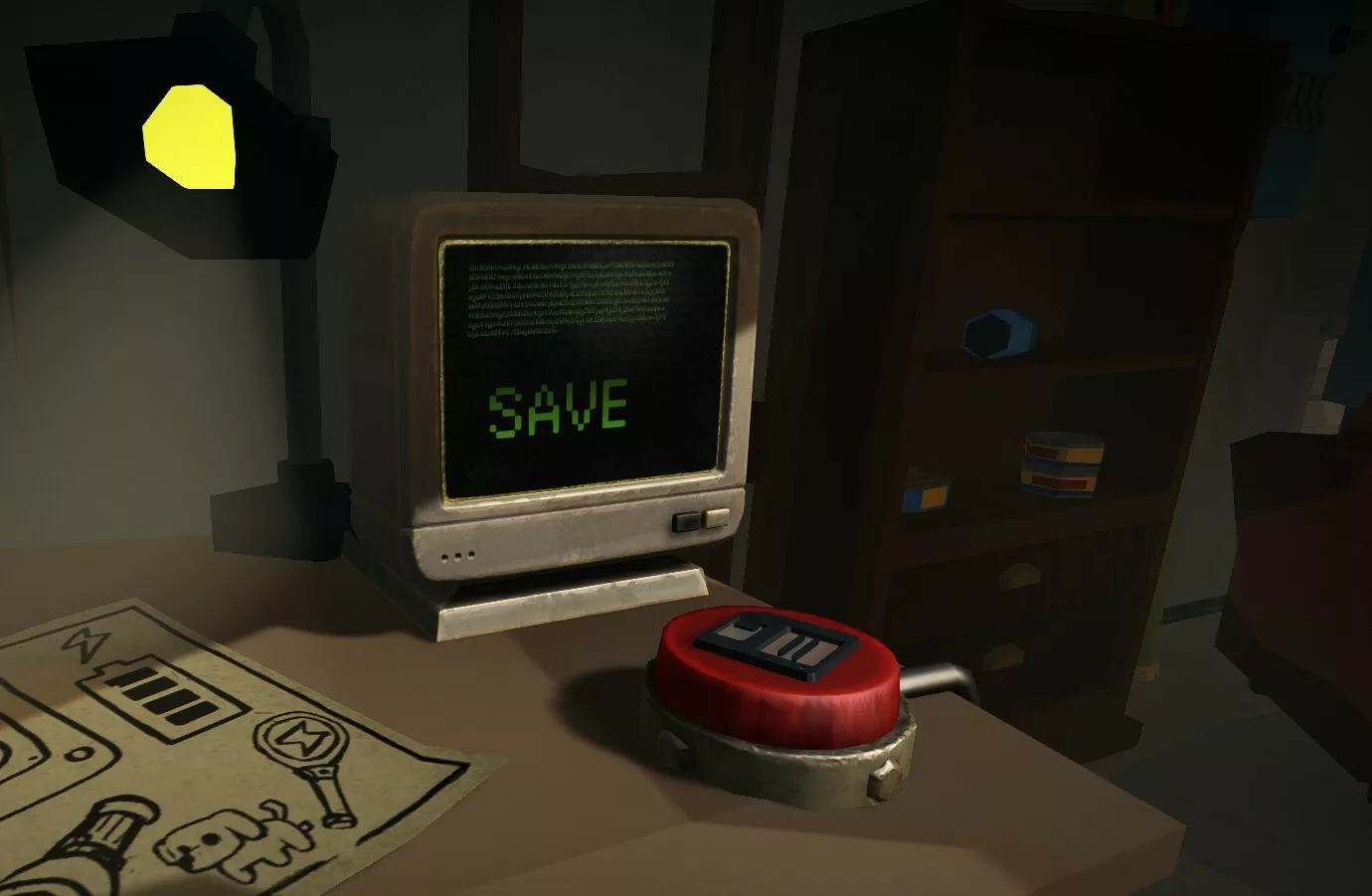
Manual saves let you pick one of three slots and save the game in it.
Load
When creating a tram, you can load a previously saved state.
Players who join the tram will also start from that same point.
How to join the Test Branch
• Go to Manage → Properties → Betas → Select “prerelease”
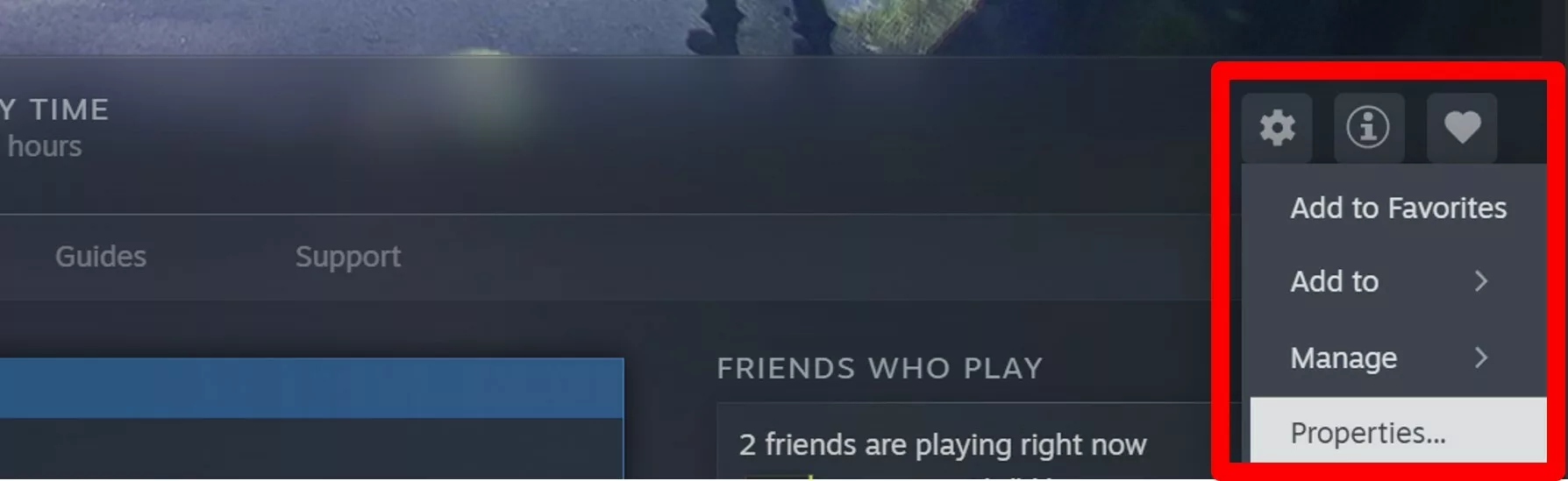
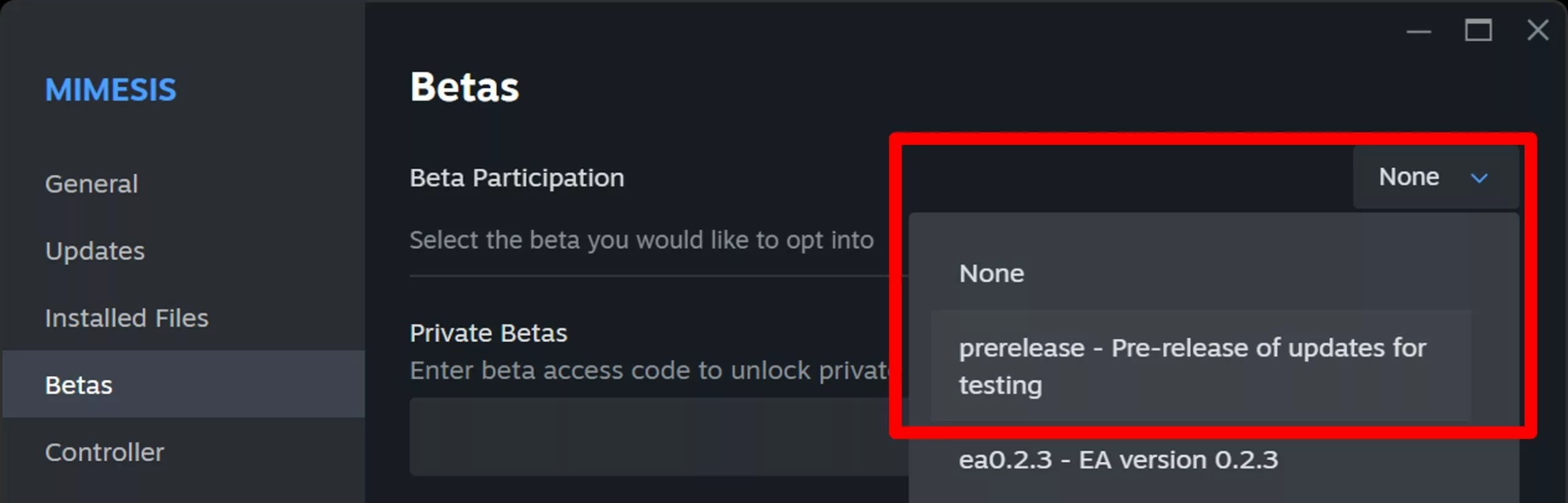
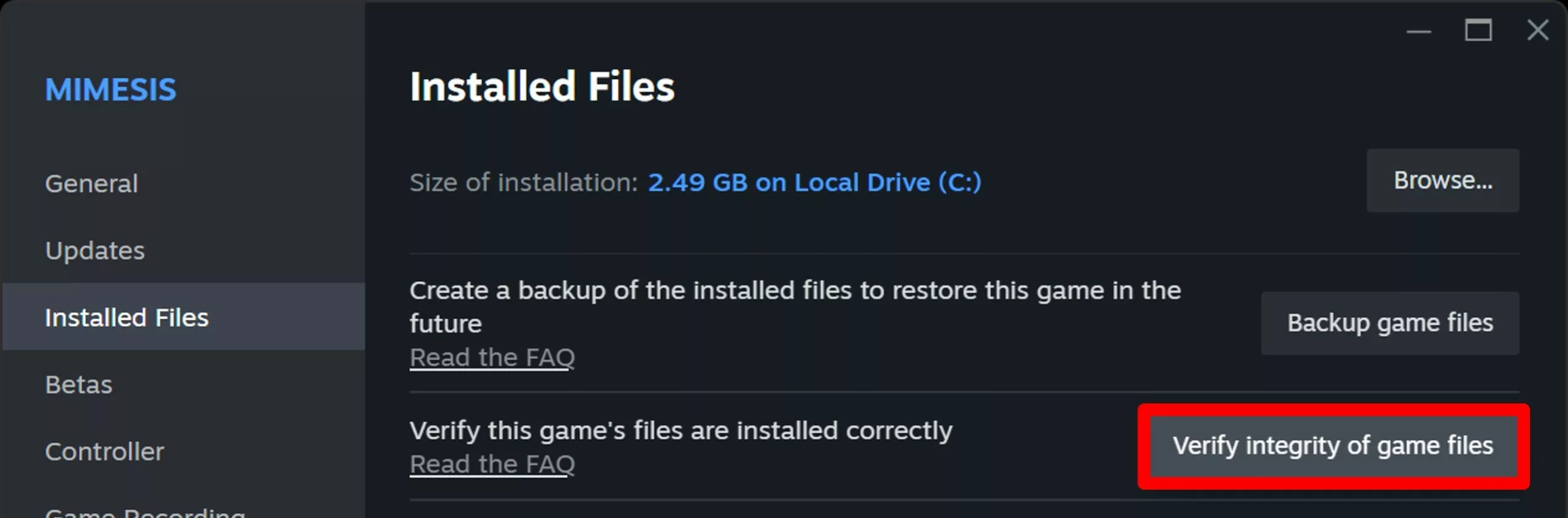
Feedback
• Please share your thoughts about the prerelease through our Discord channel below.Discord
• Since this is a test branch, please understand that fixes might not come immediately.
Other Update Notes
Now that save/load is supported, you can no longer join trams that are already in progress.
Added item descriptions to the vending machine in the garage.
Various in‑game bug fixes.
MIMESIS evolves thanks to your participation and feedback.
We look forward to your active participation and feedback in testing the save/load feature via the test branch.
